I’m currently working on ReactJS and Reactive Native application in order for me to build the app in Jenkins I need to install NodeJS plugin and configure it. Here is how to do it.
Assuming you already have Jenkins installed, now open it and on the left side menu click Manage Jenkins and then Manage Plugins
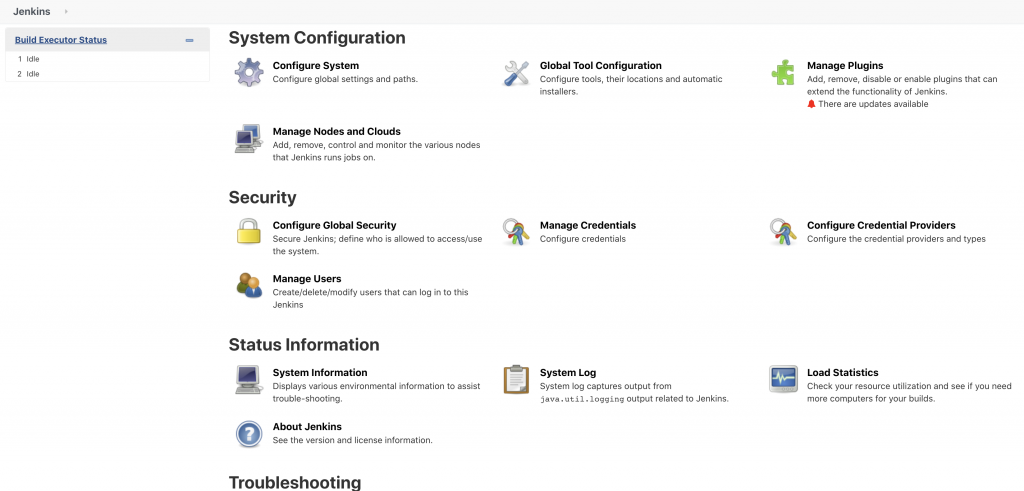
Switch tab to available and search for NodeJS Plugin then install it and restart Jenkins
Once plugin install we will need to configure it, go to Manage Jenkins side menu and click on Global Tool Configuration. Scroll all the way down until you see NodeJS section, then click NodeJS installations all you need to do is give it a name, so enter nodejs in NodeJS Name input and Save the changes
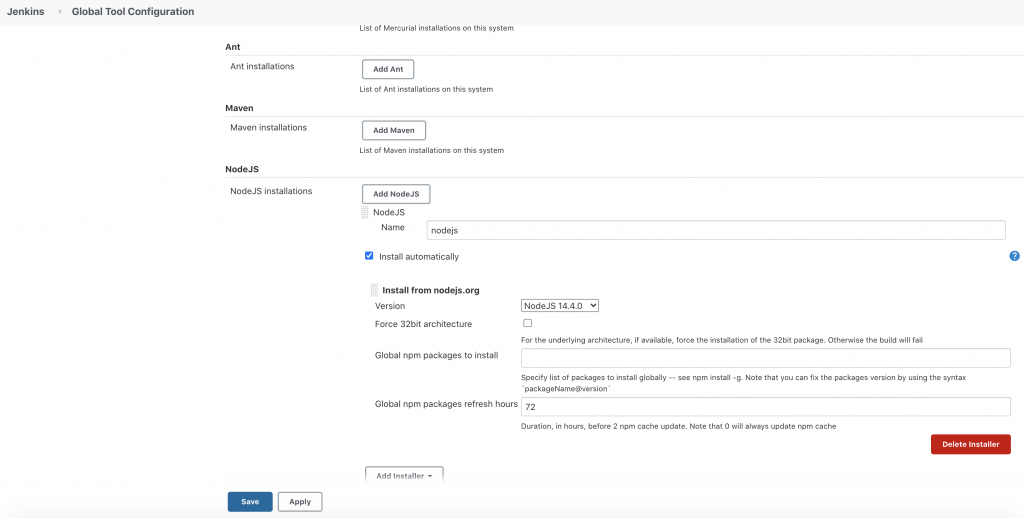
Ok now when you configure you job under Build Environment tab you will see “Provide Node & npm bin/ folder to PATH”, check it and select nodejs in NodeJS Installation drop down.
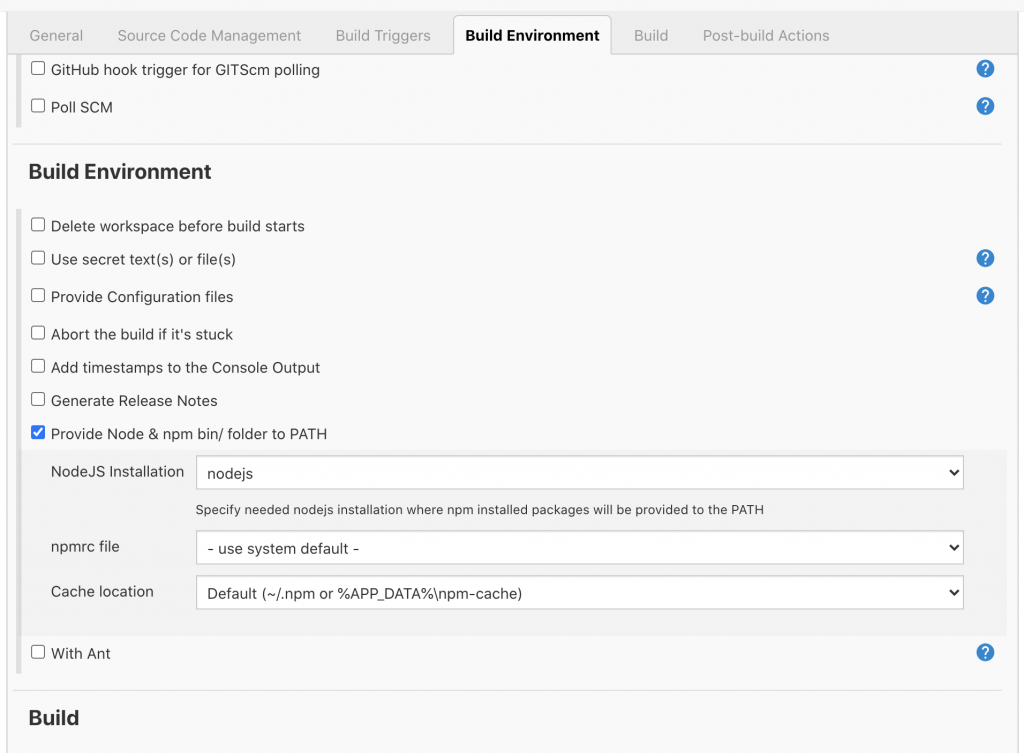
And there we go you all set and should be able to continue your NodeJS app job configuration.



